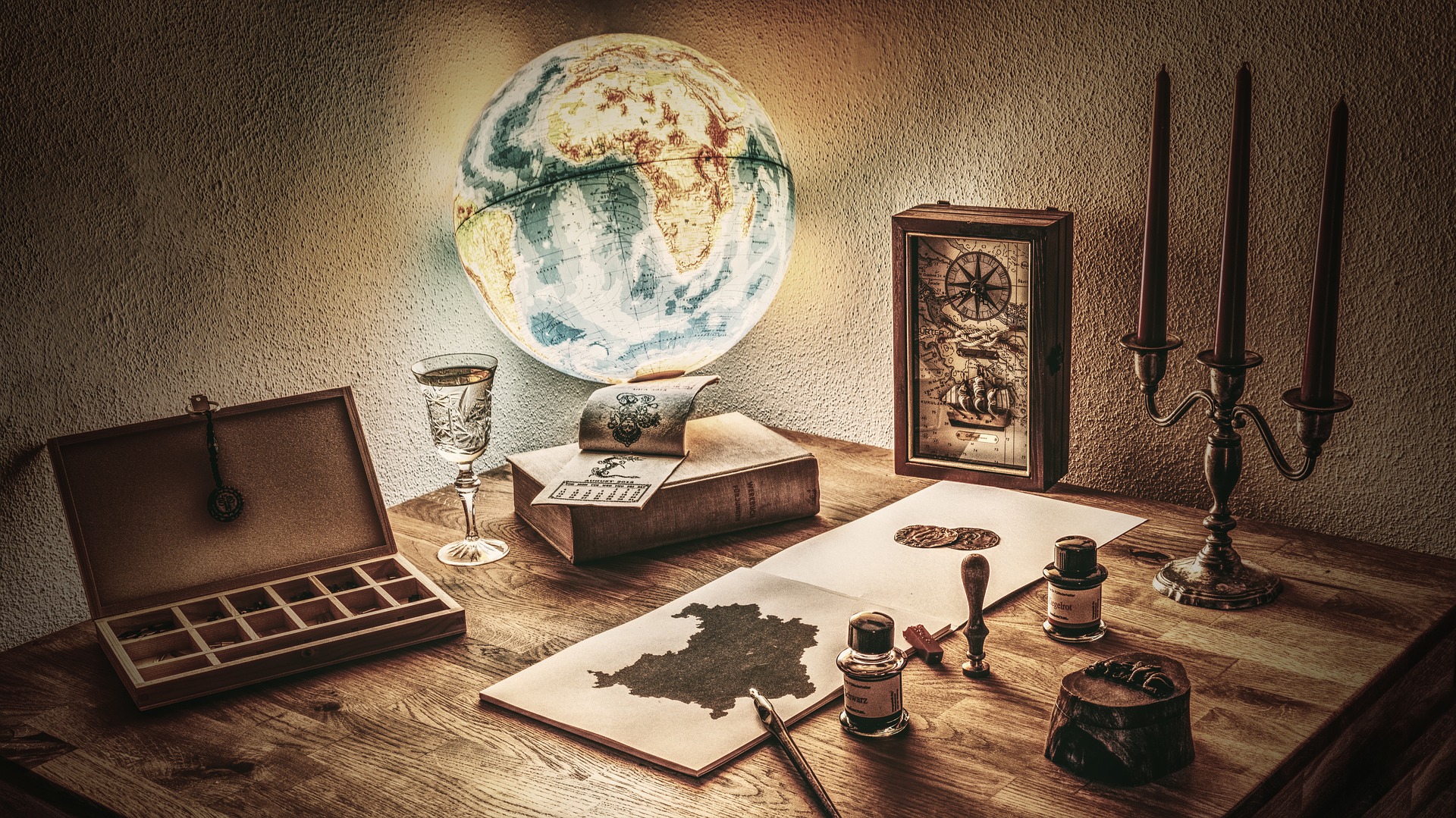Several classrooms around the globe are taking advantage of Interactive whiteboards (IWB) or SMART boards. The whiteboards enable teachers to integrate chalkboards with different technologies such as computers, projectors, and televisions when teaching. SMART Board launched its first smart board in 1991, which was simply LCD attached to a computer. Whiteboards can be utilized in environments such as training rooms for sports coaching, broadcasting rooms, classrooms, and corporate boardrooms.
A research conducted by Futuresource Consulting concluded that one in every seven classrooms in world was expected to have a whiteboard by the year 2011. By the year 2004 about 24% of classrooms in Britain had IWBs.
A smart board can be a standalone computer or a functioning touchpad being used by computers. A device driver is attached to the computer in such a manner that the smart board acts like a human input device similar to a mouse. The output of the computer video is connected to a projector so that images from the computer can be displayed on the surface of the whiteboard.
The user of the IWB will calibrate its images by matching the position of the image in reference to the IWB using a pointer whenever necessary. The user can then use the pointer to activate programs on the IWB display just as one could do using a mouse on a computer monitor’s screen. At this point, the user can invoke an on-screen keyboard so as to enter text or better yet use handwriting recognition if the IWB provides for that option. In other words, the IWB emulates a mouse and a keyboard. The user can teach a classroom or make a presentation by exclusively using the IWB.
Furthermore, the IWBs come with certain improvised features that optimize the interactive opportunities that these whiteboards can provide. Some of these features are instruments that can be used in traditional classroom environments and they include rulers, virtual protractors, highlighter solutions, compasses, and flipcharts. Whiteboards can be used for:
- Capturing notes written on the IWB and saving them on the connected computer.
- Capturing the notes written on a tablet connected to the IWB.
- Running a software that is loaded on the connected computer or laptop or any other software that can be used in a classroom environment.
- Controlling a computer from the IWB using the click and drag option, markup that annotates a presentation.
- Translating a cursive writing on a tablet into text by using an OCR software.
The common forms of interaction between the projected content and the user include:
Resistive touch-based whiteboard
It involves a pointing device. The surface membrane deforms to conduct with the back-plate. The touch pint location will then be registered as a mouse event. For example, when the user touches the surface membrane it’s registered as a left mouse click. Most manufacturers of this form claim that it’s a natural and easy to use IWB.
Infrared scan technology
It’s a large IWB that connects to a PC and a projector. The whiteboard is mounted to a wall. The movement of a pen or even the user’s finger is registered when it interferes with infrared light on the board’s surface.
Electromagnetic pen
Wires are fixed behind the whiteboard surface that interacts with the stylus tip so that they can determine the coordinates of the stylus vertically and horizontally. The pen alters the electrical signals produced by the IWB.
Ultrasonic pen
The technology behind this IWB is ultrasound positioning combined with infrared. The technology works by computing the speed of light against that of sound as is the case in thunderstorm. These types of boards are available in portable formats.